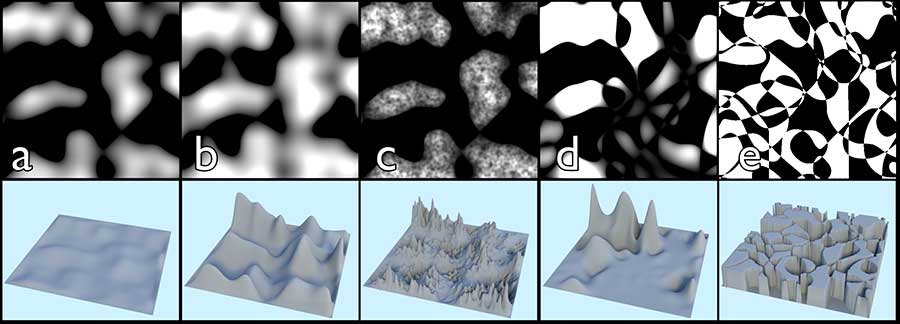This week, I made a tripod over Houston! I don't know if it is actually Houston, but it involved the use of the compositor. However, it was not my original plan for this week, so there are some dropped projects I will discuss first.
In my Shark Tank pitch and my first post, I mentioned making a scene based off of an image. I figured an image of the school would look rather cool, so I found one online. I also took a few of my own photos, though I didn't use them.
When going off of an image, it can be hard to get the camera to match up properly. You need to get the angle and height of the camera correct and the focal length as well. Luckily, there is a program that can do this all for you called BLAM. It is an add-on that doesn't come with Blender, so it has to be downloaded and installed separately. To use it, you open the movie clip editor and add the image. Then, using the grease pencil, you draw lines that would be parallel to each other in real life. In the image, I have the bottom of the school and the top of the school marked. BLAM then uses this data to change the camera settings.
Unfortunately, the result was not exactly perfect. It may look fine, but it is slightly off. Also, the camera, for whatever reason, was flipped upside down, i.e., the top of the camera was below the bottom of the camera. You can see how the Z-axis in the image is pointing down instead of up.
Because of these problems, I tried to calibrate the camera again. This time, I marked three axes of parallel lines, or a set for the X, Y, and Z-axes. Unfortunately, there was no change.
After marking the image up five or six times and not getting a change in the results, I decided to just deal with it. I got part of the school set up and began to add a plane for the grass. The edge of the plane is supposed to line up perfectly with the bottom of the school, but it clearly isn't.
I went online and found this nice picture of a house. I thought it would make a good substitute, but the same problems of things not lining up properly occurred again. I also couldn't get my own photos to work. I heard in one of Blender Guru's videos that there is a new, separate program made by the creator of BLAM, but I couldn't find it. After this, I moved on to my second choice of plans.
I had this idea to make a tripod like one of those things out of War of the Worlds. I will state, though, that it turned out to be a quadpod due to its four legs. I started with a sphere. From there, I used the boolean modifier on squares and cones to get the shape I wanted.
One of the materials in the material library was called "planet plane." There are raised, bumpy sections surrounded by more smooth seas, giving a planet-like look. I changed some colors, and it gave the quadpod a neat look.
Following that, I added a volumetric light to some faces. I thought this red light would look eerie.
This is where I added the legs. I took a cylinder, extruded it, and scaled the end to a point. Only one was made as the mirror modifier duplicated it across the appropriate axes.
There needed to be some mountains in the background. I tried to use the hetero-terrain method I mentioned in the last blog, but I couldn't find many resources explaining the use of height maps. The one I did find said to start off by subdividing a plane. I did this with the tools bar on the left. While doing so, I noticed an option called fractal. This jutted all the faces out at random angles. Even though it looked cool, it didn't work for what I was going for. In the end, this site was useless as it was for an image height map, not a generated one. I probably could have changed a few things to get it to work, but I moved onto the second method.

In the 2005 War of the Worlds movie, the tripods leave behind these spooky red vines. I thought about doing something similar, so I tried to go for a red, swirled pattern in the ground. For the ground, I ended up using an ocean modifier to a plane. This modifier is meant to look like the ocean, and its settings can be changed to match the ocean you want.
Ooh, incredibly spooky. I wasn't feeling it, however, so I came up with a different idea.
First, I changed the colors. I saw a video by Blender Guru in which he showed the process of inserting an image background in a realistic way using the compositor. This other video showed some of the basics of the compositer. I am calling it the compositor, but it is really just the nodes editor.
After rendering the quadpod, I overlayed it on the city. Right now, it looks really fake.
The sunlight is coming from the left at a low angle, so I built a mockup of the building. The shadows would then be cast onto this object. Photoshop might be easier for some projects, but for things like this, you need Blender. A nice part of using Blender for the image editing is that it has the original data that made the image opposed just to the compressed image. As such, the result will be better and cleaner.
In the object settings tab on the right, there is an option to give the material a unique pass index number. This number allows you to remove that object from the scene. Since the shadows are not part of the object, they stay. However, the quadpod had to be added in again. Since I also rendered it on a different scene, not layer, I could add it in alone. Again, a nice part of using Blender for this is that the image would immediately update if you changed the 3D model. For example, I moved some points on the building to get better-looking shadows. A quick re-render updated everything.
The quadpod was added in, but there still needed to be some changes.
First off, I added a mask. In the UV image editor on the right, I switched to the mask option. I connected some points around the building. This mask could then be added to the image. The mask used the original image, covering up part of the quadpod's legs. I also mixed the image with the quadpod and the original image. This faded out the quadpod so it matched up more with the hazy look.
Here is a view of the whole nodes network.
And here is the final image! Yes, it doesn't look the most realistic, but the basics I learned could be used for many different types of scenes. For example, I could insert a saucer into a video. It would be a tad bit more complex, but it would use some of the same ideas. One thing I don't like about the image is that the quadpod appears to be of a lower resolution than the surrounding image. This doesn't make sense, though, as the quadpod was rendered at the same resolution as the image.
For fun, I made a conspiracy theory YouTube channel thumbnail for the image. Part of the reason I choose this image was that I could use the smog to my advantage. You may have noticed how most supernatural or extraterrestrial encounters are filmed horribly. This is because the lower resolution means the audience is less likely to notice mistakes. The sort of blurred look can make it look less fake. It would be obviously fake if the alien ship was in 8K as that means a professional probably made it. A shaky home video gives a sense of realism. Most hoax videos actually add in camera shake and fake zooming after the fact. Also, I have no clue if this is Houston. Some of the images I found while looking for a smoggy city were of Houston, but this wasn't listed as Houston in the side information. I guess it is clickbait, huh?
Here is a piece of art I made using the fractal method described above.
Overall, I was kind of disappointed with this week. I wanted to do a large scene based on an image, but it didn't work out. I was also unsure of what to do after changing ideas. Besides that, I didn't have as much time to work on this scene as I would have. Ultimately, I worked with the compositor in order to learn a new part of Blender.